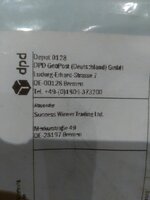G
G6
Guest
Bei mir stand Android OS  hab dann nur GPS ausgeschalten und seitdem geht es wieder, vielleicht ging er auch einfach nicht in den Sleepmodus.
hab dann nur GPS ausgeschalten und seitdem geht es wieder, vielleicht ging er auch einfach nicht in den Sleepmodus.
Behringer und Terratec hat bisher keine Geräusche rausgehauen.
Behringer und Terratec hat bisher keine Geräusche rausgehauen.